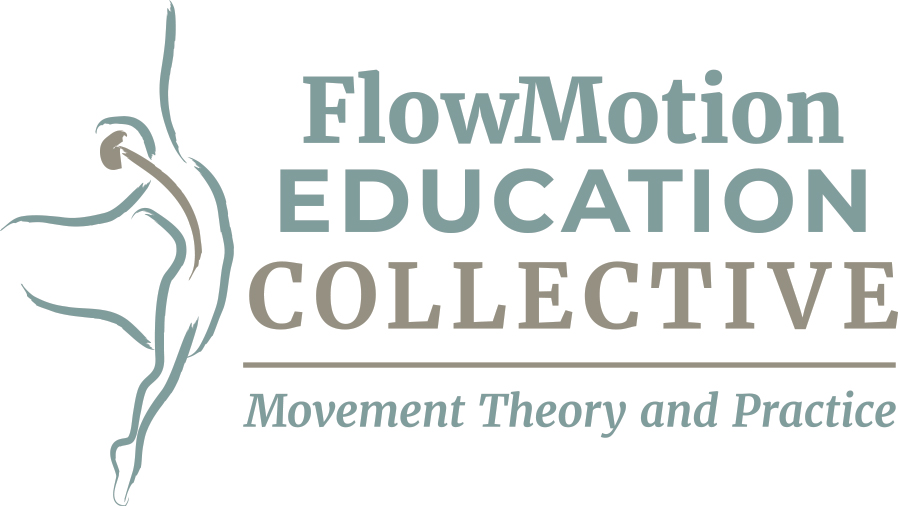Feet Assessment Video Instructions
Please read the instructions below on how to make a video I will use to assess movement within each foot. Please watch the following video for a demonstration of the movement sequence you will film in four different orientations to the camera.
Setup:
- Please film this video on a hard floor, low pile carpet or yoga mat; it is very difficult to see the intricate motions in your foot joints on a high pile carpet.
- Place colored masking tape on your thighs, upper shins, and lower shins just above the ankle:
- For this sequence it is best if camera is positioned so that is captures a close-up view of your lower legs from your feet to mid-thighs.
- If any movement causes discomfort, make a note and do not perform that movement.
- Do not rush any of the movements described below; slower is better!
Please make sure to watch the above instructional video first:
- Start facing the camera. Imagine you are standing on a clock face, and your feet are pointing to 12 o’clock.
- Turn your head, shoulders, ribcage, and pelvis to the right. Make sure the rotation to goes all the way to the shins, ankles, and feet while maintaining contact with the big and little toe knuckles and heel bone. Repeat to the left. Do right and left again one more time each.
- Turn your feet and body to face 2 o’clock. The key is, I need to be able to see the arch of your right foot. Repeat step 2.
- Turn your feet and body to face 10 o’clock. The key is, I need to be able to see the arch of your left foot. Repeat step 2.
- Turn your back to the camera. Repeat step 2.
- Upload the video here.